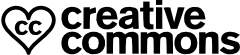I’ve made all my Creative Commons licensed songs available as FLAC files because I believe that lossless audio is the future and we should start using it as soon as possible. The files are provided through my profile on SoundCloud. Links to the FLAC file of each song are also available on the downloads page.
If you’re not the audiophile kind of guy this might bore for you. Nevertheless, it’s worth thinking about it.
FLAC stands for “Free Lossless Audio Codec” and that’s what it is. It’s a compressed audio format that can be decompressed to the original audio without loosing any bit of quality. Audio formats like MP3 and AAC (M4A) on the other hand do lossy compression. Even if you might think that they sound very good, they don’t sound as good as a CD does. FLAC however sounds exactly like a CD.
The downside is that FLAC files are larger. Lossy compressed audio files are relatively small. Depending on their compression they have 1–2,5 MB per second (128–320 kbit/s). FLAC on the other hand has 4–8 MB per second. That means that it takes 2–3 times as much space as MP3 files. However, they have exactly the same quality as uncompressed WAV files and these have enormous 10 MB per second.
FLAC compresses your audio without any loss of quality. That makes it so cool. Sadly many mobile audio players don’t support FLAC yet. But your computer most likely does.
You should keep in mind that once you use lossy compression and don’t keep the original, the original quality will be gone forever. You’ll always be stuck with the lossy sound. Indeed you could convert MP3 to FLAC. But that would be like scaling a 5 megapixel picture to 10 megapixel. It won’t gain any quality. So you might want to think about starting to use lossless compression today or in the near future. The good thing is that once you use lossless compression you can convert it to any other lossless format without loosing quality, be it Apple Lossless, Real Audio Lossless, or Windows Media Audio Lossless.
And let’s be honest. Current digital audio players have 16 to 64 GB of memory. And they grow continuously. Today’s average hard drive has a size of 1500 GB. That’s 178 days of lossless audio. Who the hell should listen to over 4000 CDs? Your audio player will have the same capacity in about 10 years and probably 300 GB in five years. By then you won’t care about the size. But you won’t get back what you already lost.